Fully intergrated Arduino based on-board computer that uses the OEM display to show vehicle data like Voltage, MAF, Barometric and Boost pressure, Air Intake Temp.
Category Archives: Uncategorized
Request from Monotracer owner
A German owner of a 2012 Mono Tracer contacted me. He was looking for a diagnostic interface for his Electric Mono Tracer. The Swiss build Mono Tracer (Peraves MTE-150) had battery issues and was in need of service. I still had some PCB’s left so I assembled one for him. I was told that he was able to repair his Mono Tracer.

New LCD display
The old LCD display faded and wasn’t readable anymore. The Hantronix HDM128GS24 display is obsolete. Newer displays use a different pin layout. So an easy swap isn’t available. I found a LCM24128 which is similar. I designed a small pcb to adapt the new display to the old pinlayout, given by the header on the flatcable. I added an auto brightness controller. Be3cause the old display didn’t had that and during night time it was quite bright.
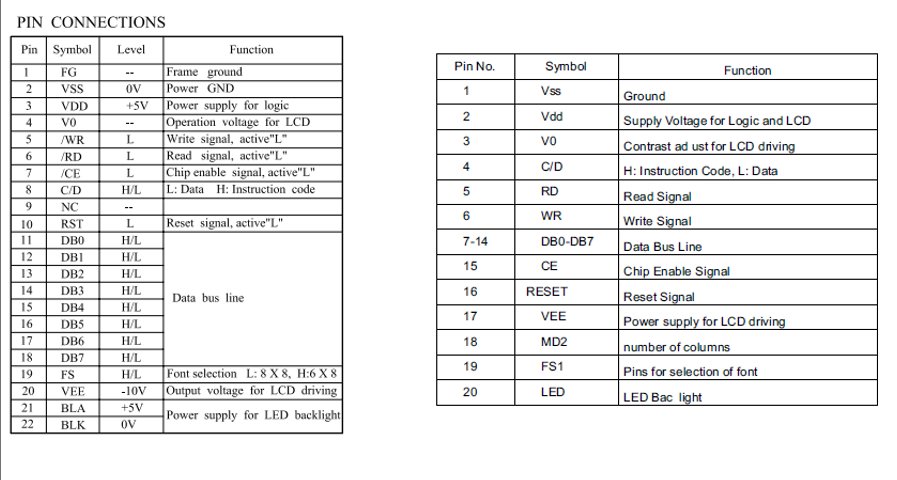


AC150 Test box

Tesla Model S P86D Totaled
Today a had a severe accident. While driving on the left lane of the highway, I hit a semi which merged into my lane. I think the Tesla is gone beyond repair.


Telsa on Board Diagnostics OBD-II
The Lotus had a LCD screen with BMS info. There was a lot of info on cell level about temperture and voltage level. The Tesla Model S doesn’t inform the driver with any information about the battery other than de SOC (state of charge). To get to this information you have to access the CAN-bus and read the CAN messages. To do so you need to find the diagnostic connector which is behind the shelf just beneath the main screen.

Telsa diagnostic connector
Tesla uses a proprietary connector instead of the standard OBD-II connector. Most diagnostic interfaces come with the OBD-II connector so an adapter cable is needed.

Model S Adapter cable
To see the CAN-bus info you need software that is capable of translating the Tesla CAN messages. You can use Scan My Tesla for Android or TM-Spy for Apple. Since I have an Android Phone I went for Scan My Tesla and bought a OBDLink MX OBD-II adapter and created cable to match the Tesla connector.

OBDLink MX with cable
New EV on it’s way
With three year EV experience I decided that I’m ready for the next step. A daily drivable EV. What else could it be than a Tesla.

Tesla P85D
The Lotus has been sold :(
Just before the end of December the Lotus has been sold. I hope I won’t regret it. I definitely will miss the way it drives.
New project car
I found a 2010 Golf Variant which had an E-license. This Golf is one of 45 build by ECE, the same company which converted the Lotus to EV. Unfortunately al the EV part where removed. So basically we bought a body with a registration number (licenseplate).
No we need to find the parts to rebuild the EV.

2010 Golf Variant 06-JND-2

2010 Golf Variant 06-JND-2 enigne bay
ChaDeMo diagnostics
So far I wasn’t able to fast charge my test pack. First I thought it had to do with fact that the JLD505 wiring was somewhat different than the schematic in the ChaDeMo Kit Manual because it has been used in a Zero motorcycle. The logging showed that the High voltage contactor was closed and that the EVSE supplied a high voltage. But after a few seconds the voltage rose to the max battery voltage set in the JLD505 and the EVSE stopped the charging process. Based on the ChaDeMo charging sequence flowchart I came to the conclusion that the JLD505 is working fine. But the test pack is probably causing problems. The test pack has old batteries from an UPS and they weren’t designed for fast charging.

